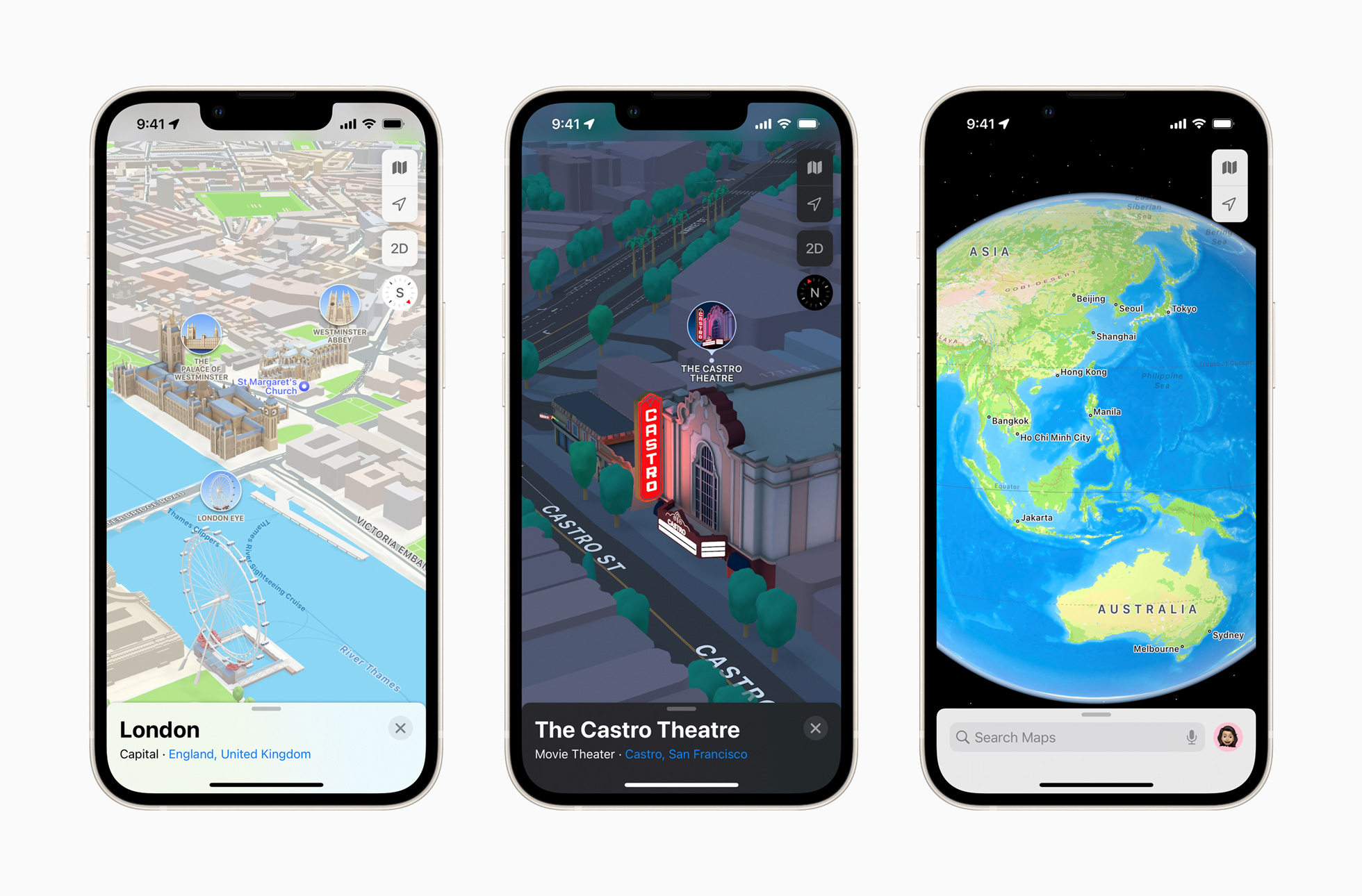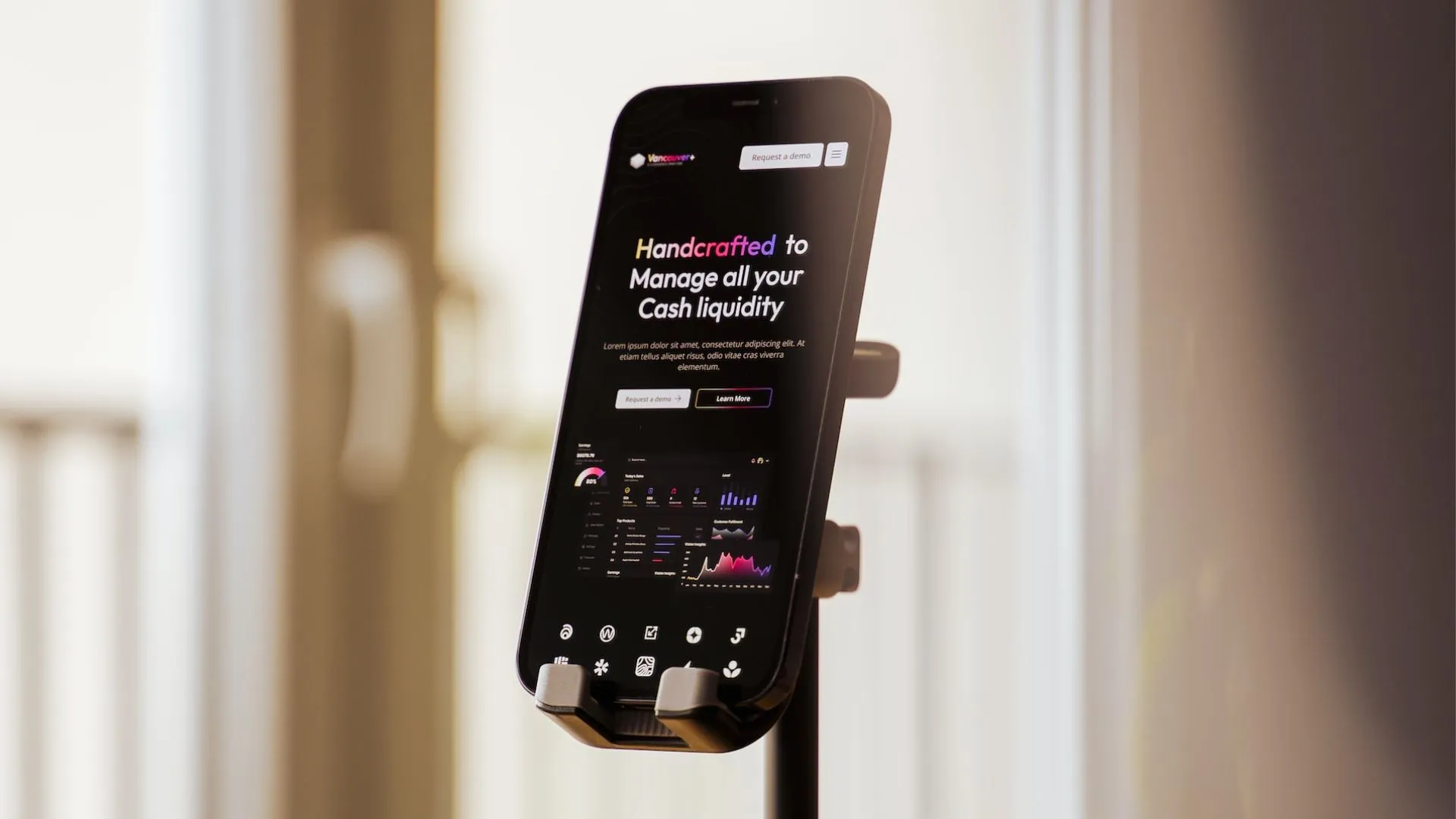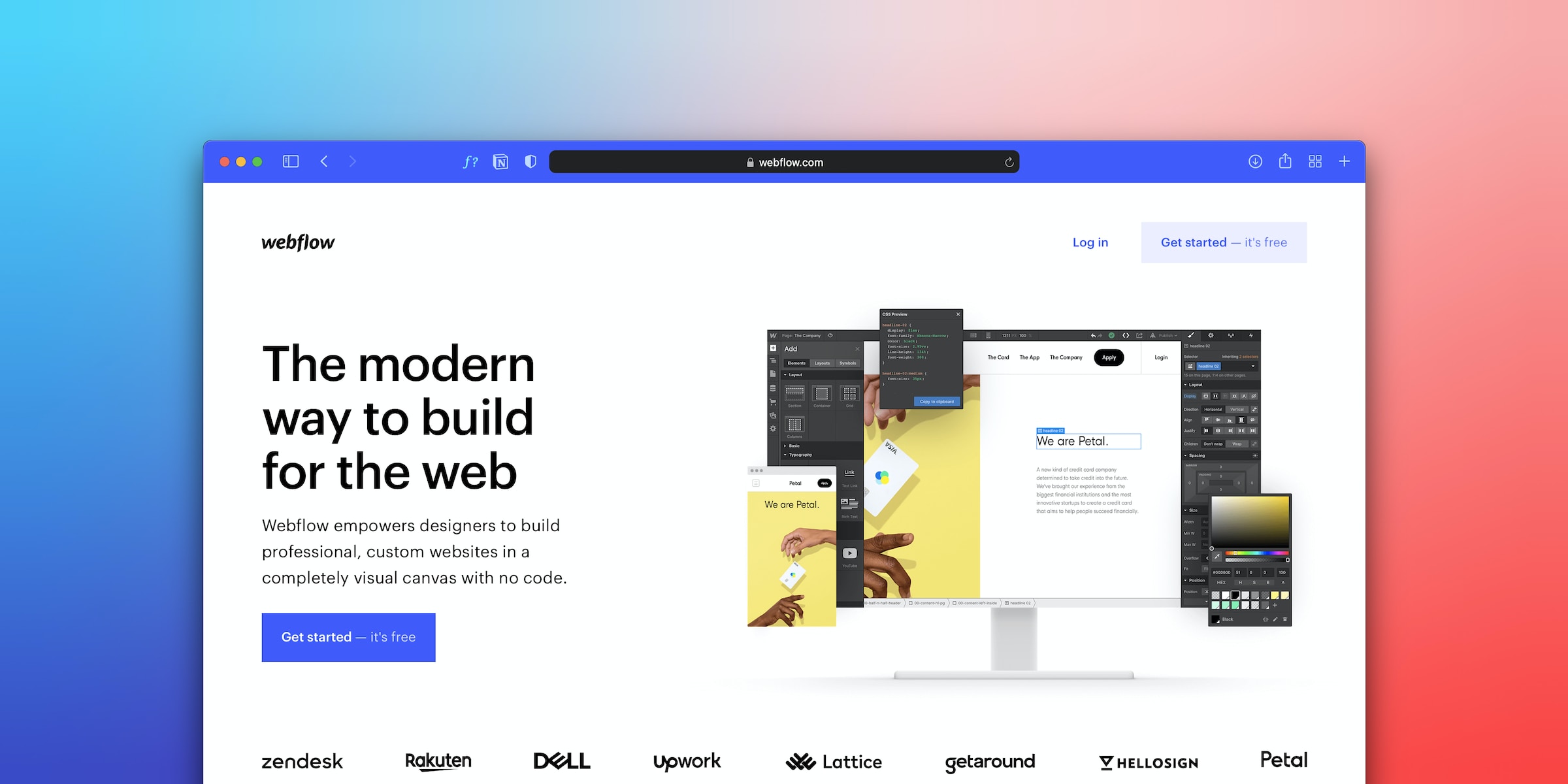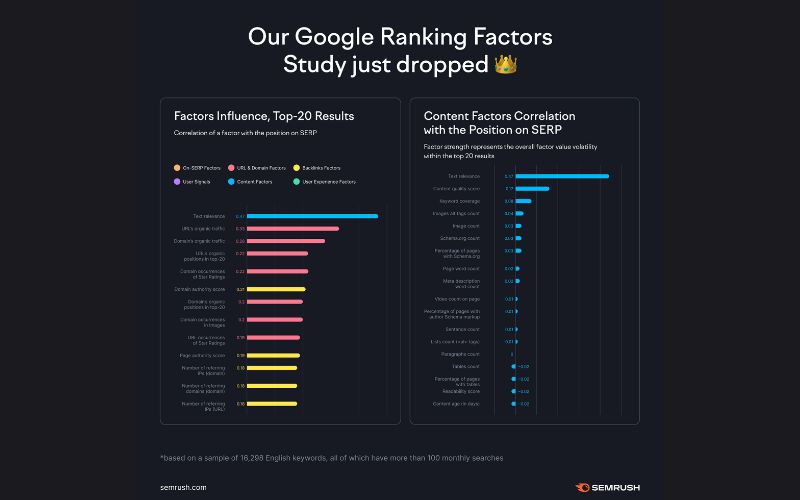Start with Google My Business
GMB is your digital storefront on Google, helping people find your business based on their search queries. Ensure your profile is detailed with up-to-date information about your location, services, and contact details. Ready to get started? Create your GMB account here.
GMB Secrets for Success
- Share Your Start Date: Highlight your business's longevity by adding your start date in the 'info' section of your dashboard.
- Link Your Social Media: Connect all your social profiles to your GMB to give customers a full picture of your business.
- Simplify Bookings: Enable online bookings through GMB, allowing customers to book appointments with just a few clicks.


Top 10 solid Google my business tips
- Completeness is Key: Every detail counts. Don't miss out on any information.
- Local Visibility: Clearly state your location to appear in local search results.
- Choose the Right Categories: Accurately categorize your business to help customers find you faster.
- Multiple Locations?: Create a separate page for each location on your website and link them to your GMB for increased visibility.
- Speak the Local Language: Use terms your customers are familiar with to improve findability.
- Stay Updated: Keep your GMB profile current with the latest changes.
- Collect Stars: Encourage reviews from satisfied customers to build credibility.
- Respond Wisely to Feedback: Address negative reviews professionally and seek resolutions.
- Add a Personal Touch with Photos: Use images to show the human side of your business.
- Direct Contact via Chat: Utilize GMB's chat feature to connect directly with potential customers.
Aim to make your business a star on Google and Google Maps by ensuring your GMB profile is comprehensive and current. Ready to boost your online presence? Set up your GMB account today.
Another Google my business tips
- Showcase Your Start Date: Let customers know your business's history by sharing your start date on GMB.
- Add Your Social Profiles: Manually link all your social media profiles to your GMB for a comprehensive online presence.
- Make Bookings Easy: Create a seamless booking link on Google to facilitate easy appointments.
- Engaging with Customers Google Reviews: Encourage happy customers to leave reviews. Positive feedback builds trust with potential clients.
Aim to make your business a star on Google and Google Maps by ensuring your GMB profile is comprehensive and current. Ready to boost your online presence? Set up your GMB account today.
Google my business secrets for success
- Share Your Start Date: Highlight your business's longevity by adding your start date in the 'info' section of your dashboard.
- Link Your Social Media: Connect all your social profiles to your GMB to give customers a full picture of your business.
- Simplify Bookings: Enable online bookings through GMB, allowing customers to book appointments with just a few clicks.








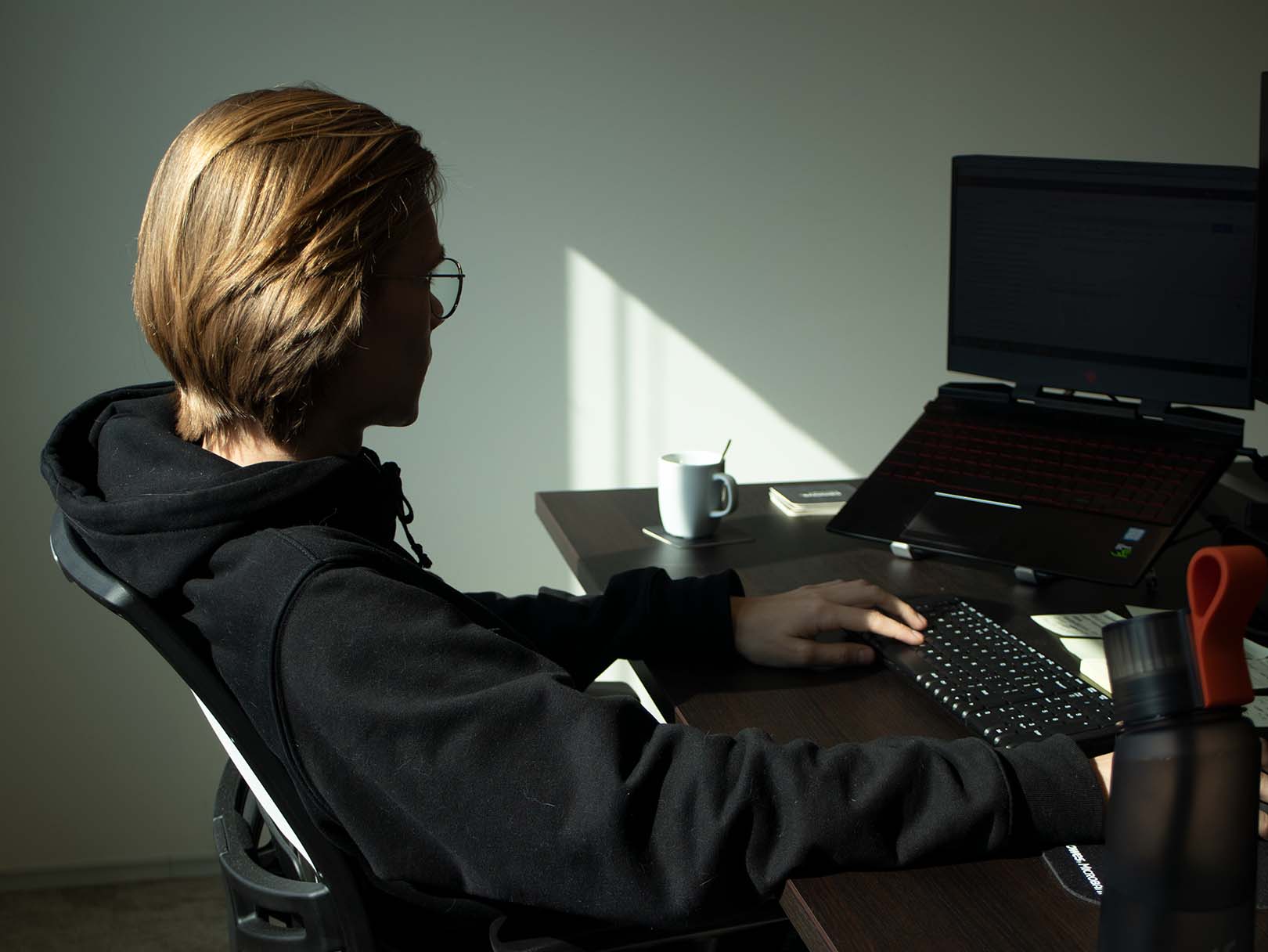
.jpeg)



%2520(1).webp)